Uniden UH750 Owner's Manual
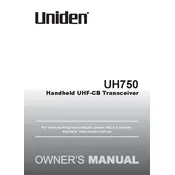
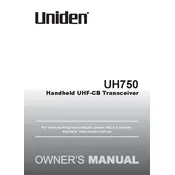
To program frequencies into the Uniden UH750, use the menu function to navigate to the frequency setting. Enter the desired frequency using the keypad, and save the setting by following the on-screen prompts.
To extend the battery life, reduce the transmit power when possible, disable unnecessary features like backlighting, and ensure the battery is fully charged before use. Regularly cycle the battery to maintain its capacity.
Improving the range can be achieved by using a higher location for transmission, ensuring the antenna is fully extended, and avoiding obstructions between the transceiver and the receiving device.
If the UH750 does not turn on, check that the battery is charged and properly installed. Inspect the battery contacts for dirt or corrosion. If the issue persists, a reset or professional service may be needed.
Ensure the volume is set correctly and that you are speaking directly into the microphone. Check for interference from other electronic devices and move to a clearer channel if necessary.
To reset the UH750 to factory settings, turn off the device, then hold down specific buttons (typically the Menu and Power buttons) until the display indicates a reset. Consult the user manual for exact button combinations.
Regular maintenance includes cleaning the device with a soft, dry cloth, inspecting the antenna for damage, and ensuring the battery contacts are clean. Periodically check for firmware updates if applicable.
To activate scanning, press the scan button on the device. The transceiver will begin scanning through programmed channels. You can stop scanning by pressing the scan button again.
Ensure the device is on a valid channel, and the PTT (Push-To-Talk) button is fully pressed. Check the antenna connection and ensure the battery is charged. If the problem persists, reset the device.
To lock the keypad, press and hold the lock button until the lock icon appears on the display. This will prevent accidental changes to settings. Hold the lock button again to unlock.