Uniden UH710-2TP Owner's Manual
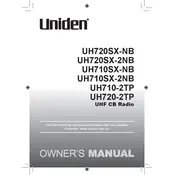
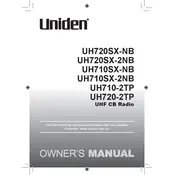
To pair the Uniden UH710-2TP radios, turn both radios on, set them to the same channel and CTCSS code, and ensure they are within range. Both radios should automatically connect if these settings match.
If the radio is not turning on, first check the batteries to ensure they are properly installed and fully charged. If the issue persists, try replacing the batteries with new ones.
To improve battery life, turn off the radio when not in use, reduce the volume, and use power-saving features. Also, charge the batteries fully before use and avoid overcharging.
To reset the radio to factory settings, turn off the radio, then press and hold the PTT and Channel Up buttons while turning the radio back on. Release the buttons when the radio powers up.
The maximum range of the Uniden UH710-2TP radio is up to 7 kilometers under optimal conditions, such as open areas without obstructions. Actual range may vary based on terrain and environmental factors.
To change the channel, press the Channel Up or Channel Down button until you reach the desired channel number. Ensure all radios in your group are set to the same channel for communication.
If you experience static noise, try changing to a different channel, adjusting the squelch setting, or moving to a location with fewer obstructions. Ensure both radios are set to the same CTCSS code.
To use the CTCSS feature, press the Menu button until the CTCSS setting appears, then use the Channel Up or Down button to select the desired code. This helps reduce interference from other users on the same channel.
Yes, the Uniden UH710-2TP radio has an accessory jack for connecting a compatible headset or earpiece. Ensure the headset is securely connected for optimal performance.
For regular maintenance, keep the radio clean and dry, check and replace batteries as needed, and store it in a cool, dry place. Avoid exposing the radio to extreme temperatures or moisture.