Uniden UH610 Owner's Manual
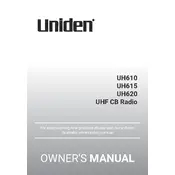
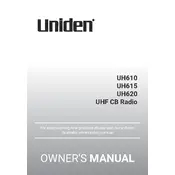
To turn on the Uniden UH610 radio, press and hold the power button until the display lights up.
Press the channel up or down button to cycle through available channels. The current channel will be displayed on the screen.
Ensure that the radio is set to the correct channel and that the battery is fully charged. Check if the PTT button is functioning properly.
To reset the radio, turn it off, then press and hold the PTT and scan buttons while turning it back on. Release the buttons when the display shows a reset confirmation.
The Uniden UH610 can reach up to 6 kilometers in open areas, but range may vary depending on terrain and environmental conditions.
Press the scan button to begin scanning the channels. The radio will stop on any channel where a signal is detected.
Ensure that the volume is turned up and that the speaker is not blocked. Check if the radio is in mute mode or if the battery is low.
To extend battery life, reduce the transmission power if possible, use the battery saver mode, and turn off the radio when not in use.
Yes, the Uniden UH610 is compatible with rechargeable NiMH batteries. Ensure they are fully charged for optimal performance.
To lock the keypad, press and hold the lock button until the keylock icon appears on the display. To unlock, repeat the process.