Uniden UH6060 Owner's Manual
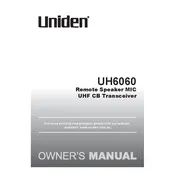
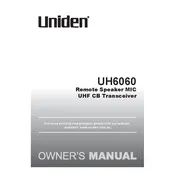
To perform a factory reset on the Uniden UH6060, turn off the transceiver. Press and hold the 'SQL' and 'SCAN' buttons while turning the unit on. Release the buttons once the unit is on and a reset will occur.
To scan for channels, press the 'SCAN' button. The transceiver will begin scanning available channels. To stop scanning, press the 'SCAN' button again.
Ensure that the antenna is connected properly and not damaged. Position the antenna as high as possible and away from obstructions. Regularly check and maintain the connections.
Check the power connections to ensure they are secure. Verify that the battery is charged or the power supply is functioning. If the problem persists, consult the manual or contact support.
To adjust the squelch, turn the 'SQL' knob clockwise until the noise disappears. If the channel is too quiet, turn it counter-clockwise slightly until the desired audio level is achieved.
Yes, you can use a compatible headset. Connect it to the microphone jack on the front panel. Ensure the headset is properly plugged in for optimal audio transmission.
Tune to the desired channel, press and hold the 'MEM' button until you hear a beep, indicating the channel is saved to memory.
Download the latest firmware from the Uniden website. Connect the transceiver to your computer via USB. Follow the instructions in the firmware update tool to complete the process.
Lower the backlight brightness, reduce transmission power when possible, and turn off the transceiver when not in use. Regularly check and charge the battery to maintain its health.
Overheating may occur if the transceiver is used at high power for extended periods. Ensure it is in a well-ventilated area. Avoid covering the unit and reduce transmission power if overheating persists.