Uniden UH515DLX-2 Owner's Manual
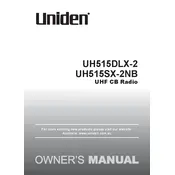
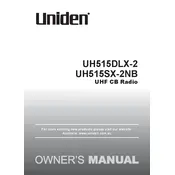
To change the channel, press the 'CH' button on the radio. Use the 'Up' or 'Down' buttons to scroll through available channels. Press 'CH' again to confirm your selection.
Ensure that the batteries are properly installed and charged. If using rechargeable batteries, check if they need recharging. Also, try resetting the device by removing the batteries for a few minutes and then reinserting them.
To maximize range, ensure you are in an open area free from obstructions like buildings or hills. Elevating the radio can also improve range. Additionally, ensure the antenna is fully extended and the power output is set to the highest setting.
Use a soft, damp cloth to clean the exterior of the radio. Avoid using harsh chemicals or submerging the radio in water. Make sure the radio is powered off and batteries are removed during cleaning.
To activate the keypad lock, press and hold the 'Lock' button until the lock icon appears on the display. This will prevent accidental changes to your settings.
To reset the radio, turn it off and remove the batteries for about 10 seconds. Reinsert the batteries and turn the radio back on. Note that this will erase all custom settings.
To reduce interference, try changing the channel to one with less traffic. Adjust the squelch control to filter out weak signals and noise. Ensure you are not near other electronic devices that may cause interference.
Yes, the Uniden UH515DLX-2 Radio has a headset jack. Simply plug a compatible headset into the jack to use it. Ensure the headset is securely connected for optimal performance.
The battery icon on the display will show a low battery indicator when the batteries need replacing or recharging. It's advisable to keep spare batteries on hand, especially during extended use.
While the radio is designed to be durable, it is not waterproof. It is advised to use a protective cover or case to prevent moisture from entering the device when used in wet conditions.