Uniden UH510 Series Owner's Manual
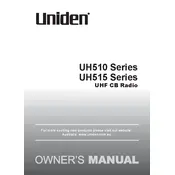
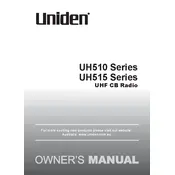
To turn on the Uniden UH510 Series Radio, press and hold the power button until the display lights up.
To change the channel, use the channel up or down buttons located on the side of the radio to scroll through available channels.
Ensure the radio is set to the correct channel and that you are within range of another radio. Also, check if the battery is sufficiently charged.
To adjust the volume, rotate the volume control knob located on the top of the radio.
To maintain battery life, fully charge the battery before first use and avoid leaving it on charge continuously. Regularly discharge and recharge the battery.
To reset the radio, turn it off, then press and hold the scan and power buttons simultaneously until the radio resets.
If your radio is receiving static, check that it is on the correct channel and that the squelch level is properly set. Adjust the squelch control to minimize static.
To lock the keypad, press and hold the lock button until you see the lock icon on the display.
It's recommended to use only the specified battery type for the Uniden UH510 to ensure optimal performance and safety.
To scan for active channels, press the scan button. The radio will cycle through channels and stop when an active channel is found.