Uniden UH506SX-2NB Owner's Manual
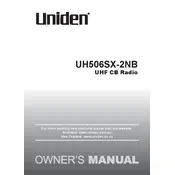
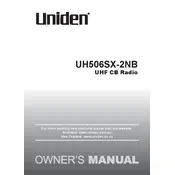
To perform a factory reset, turn off the radio, press and hold the 'Scan' and 'DCS' buttons, then turn the radio back on while holding these buttons until you see the reset confirmation on the display.
To extend battery life, reduce transmission power when possible, turn off the radio when not in use, and regularly charge the battery only when it's low. Avoid overcharging to preserve battery health.
Check the antenna connection, ensure you are within the range of transmission, verify that the channel and frequency settings match the other radios you are communicating with, and check for any obstructions.
To change the channel, press the 'Channel' button on your radio, use the up or down arrows to scroll through the available channels, and press 'Select' or 'OK' to confirm your choice.
Press the 'Menu' button, navigate to the CTCSS option, select the desired CTCSS tone from the list, and confirm your selection to activate it on your current channel.
Audio distortion can be caused by low battery power, interference from other electronic devices, or incorrect volume settings. Ensure the volume is set correctly and the battery is fully charged.
Check the manufacturer's website for any firmware updates. If available, download the update, connect your radio to your computer via USB, and follow the instructions in the update package.
Regularly clean the radio with a soft, dry cloth, keep it away from moisture and extreme temperatures, and store it in a protective case when not in use to prevent physical damage.
To set up a group call, select a common channel for all group members, activate CTCSS or DCS tones if needed, and ensure all radios in the group are set to the same frequency and tone settings.
Check if the battery is properly installed and charged. If the battery is charged and the radio still doesn't turn on, inspect the battery contacts for corrosion and clean them if necessary.