Uniden UH5060 Owner's Manual
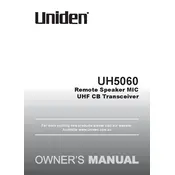
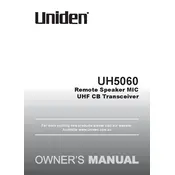
To perform a factory reset, turn off the transceiver. Press and hold the 'Menu' button while turning the device back on, then select 'Reset' from the menu options.
Ensure the antenna is correctly connected, the power supply is adequate, and the microphone is functioning. Verify that you are on the correct frequency and channel.
Check the antenna connection and ensure it is securely attached. Consider using a higher-gain antenna and eliminate any sources of interference nearby.
Press the 'Menu' button to enter the programming mode, select 'Channel', and then use the arrow keys to set your desired frequency and parameters.
Check the power connection and battery status. Ensure the power settings are configured correctly in the menu and that the device is not overheating.
Visit the Uniden website to download the latest firmware. Connect your transceiver to a computer via USB and follow the instructions provided with the firmware update file.
Yes, the UH5060 supports headset connections. Connect your headset to the appropriate jack on the transceiver and adjust the settings through the menu for optimal audio.
Use a soft, dry cloth to clean the exterior. Avoid using harsh chemicals or water directly on the device. Regularly check connections and ensure the antenna is free from dust and debris.
Select the group call function from the menu, choose the group channel, and set the desired group code. All radios in the group must be configured with the same settings.
Check for any physical damage and ensure that the device is receiving adequate power. If the issue persists, perform a factory reset or contact Uniden support for further assistance.