Uniden UH5050 Owner's Manual
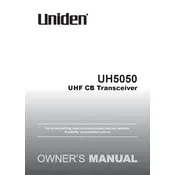
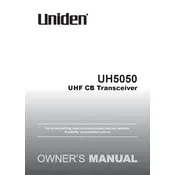
To perform a factory reset, turn off the transceiver. Then, press and hold the 'Channel Up' and 'Channel Down' buttons while turning the device back on. This will reset the device to its default settings.
To extend battery life, reduce the backlight brightness and limit transmission time. It is also advisable to fully charge the battery before use and avoid overcharging.
Ensure the antenna is securely connected and positioned vertically. Avoid obstructions and operate in open areas for optimal transmission range. Consider using a high-gain antenna if necessary.
Check if the battery is charged and properly inserted. Inspect the power connections and ensure the power switch is functioning. If the problem persists, consult the user manual or contact customer support.
To change the channel, use the 'Channel Up' or 'Channel Down' buttons on the front panel. The current channel will be displayed on the LCD screen.
Squelch is used to mute the receiver in the absence of a strong signal. Adjust it by turning the squelch knob until background noise is minimized without blocking out weak signals.
Ensure the microphone is not obstructed and is functioning correctly. Check the speaker for damage or obstructions and ensure the volume is set to an appropriate level.
Ensure the transceiver is used in a well-ventilated area and not exposed to direct sunlight for extended periods. If overheating persists, turn off the device and let it cool down before further use.
Refer to the user manual for programming instructions. Generally, you will need to access the programming mode from the menu and input the desired frequencies using the keypad.
Yes, you can connect an external speaker via the external speaker jack located on the back of the unit. Ensure the speaker is compatible and connect using the appropriate cable.