Uniden UH5045 Owner's Manual
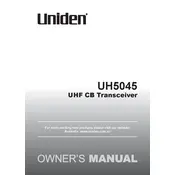
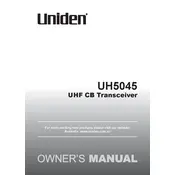
To perform a factory reset, turn off the transceiver. Press and hold the 'Scan' and 'SQL' buttons while turning the unit back on. Release the buttons when the display shows 'Reset'.
Ensure the antenna is mounted vertically and in a clear location away from obstructions. Use a SWR meter to fine-tune the antenna for the best performance.
Check the microphone connection and ensure that it is secure. Verify that the speaker is not damaged, and adjust the volume and squelch settings.
Visit the Uniden website to download the latest firmware. Connect your transceiver to your computer via USB, and follow the instructions provided with the firmware download.
Regularly clean the exterior with a soft, dry cloth. Check all connections and cables for wear and tear. Ensure the antenna is securely mounted and free from corrosion.
Press and hold the 'Mem' button until the channel number flashes. Use the channel selector to choose the desired channel, then press 'Mem' again to save.
Check the power cable connections and ensure the battery is fully charged. If using an AC adapter, verify the outlet is working and the adapter is functional.
Rotate the squelch control knob clockwise until the background noise just disappears. This sets the squelch to the minimum level needed to block unwanted noise.
Yes, the UH5045 has a headset jack. Ensure that the headset is compatible and connect it to the appropriate port on the transceiver.
Ensure the antenna is properly connected and positioned. Check for physical obstructions and verify that the transceiver is set to the correct frequency.