Uniden UH5040R Owner's Manual
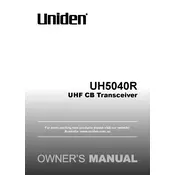
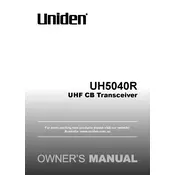
To perform a factory reset on the Uniden UH5040R, turn off the device, press and hold the 'Scan' and 'SQL' buttons, and then power on the device. This will reset all settings to their factory defaults.
To improve the range, ensure the antenna is properly attached and fully extended. Using the transceiver in an open area without obstructions can also enhance range.
Check the microphone and speaker for obstructions or damage. Ensure that the volume is set to an appropriate level and that the antenna is correctly connected.
Make sure the power supply is connected and functioning properly. Check the fuse in the power cable and replace it if necessary.
To program channels, use the 'Menu' button to enter the programming mode, then follow the on-screen prompts to select and save your desired channels.
Yes, you can use a compatible antenna with the same connector type. Ensure that the antenna supports the frequency range of the transceiver.
To maintain battery life, avoid overcharging and discharging completely. Store the transceiver in a cool, dry place when not in use.
The SQL button is used to adjust the squelch level, which helps to eliminate background noise when no signal is being received.
To lock the keypad, press and hold the 'Lock' button until the lock icon appears on the display. This prevents accidental changes to settings.
Ensure that the squelch is set correctly, the antenna is connected and positioned properly, and that you are on the correct channel with adequate signal coverage.