Uniden UH5040 Owner's Manual
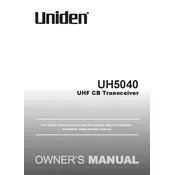
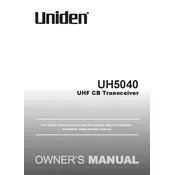
To reset the Uniden UH5040 to factory settings, turn off the radio, then hold down the "Scan" and "OS/GS" buttons while turning it back on. Release the buttons when you hear a beep.
Check the power connection and ensure the radio is properly connected to a power source. Also, inspect the fuse and replace it if necessary.
Ensure the antenna is properly connected and not damaged. Consider upgrading to a higher quality antenna or repositioning it for better reception.
Press the "Menu" button, use the channel selector to choose a channel, then press "Menu" again to confirm. Enter the desired frequency and save the settings.
Use a soft, dry cloth to wipe the exterior. Avoid using harsh chemicals. Regularly check connections and ensure that the antenna is in good condition.
Turn the squelch knob until the background noise just disappears. Adjust as necessary to filter out unwanted noise while maintaining clear reception.
Yes, you can use a different antenna. Ensure it is compatible and properly connected to improve performance and range.
Press and hold the "Lock" button until the lock icon appears on the display. To unlock, repeat the process until the icon disappears.
Check the power source and connections. If the issue persists, perform a factory reset or consult the user manual for further troubleshooting.
Check the Uniden website for any available firmware updates. Follow the instructions provided to download and install the update onto your device.