Uniden UH5000 Owner's Manual
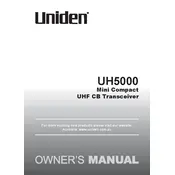
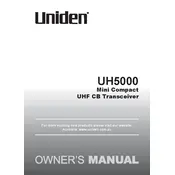
To perform a factory reset, turn off the transceiver. Then, press and hold the 'SQL' and 'SCAN' buttons while turning it back on. This will reset the device to its factory settings.
Mount the transceiver using the bracket provided in a location where it is easily accessible and does not obstruct vehicle controls or airbag deployment zones. Ensure it is securely fastened and the antenna is correctly positioned for optimal performance.
To adjust the squelch level, turn the 'SQL' knob clockwise until the background noise just disappears. This will set the squelch to the optimal level for clear reception without noise.
Ensure that the power cable is securely connected to both the transceiver and the power source. Check the fuse in the power cable for any damage. If the problem persists, test the unit with a different power source to rule out issues with the power supply.
Improve transmission range by ensuring the antenna is mounted at a high and clear location. Use a high-quality, compatible antenna and check all connections for any signs of corrosion or damage.
Check if the antenna and all connections are secure and free from corrosion. Adjust the squelch level and try changing the channel to avoid interference. Ensure that the unit is not near any electronic devices that might cause interference.
To save a channel to memory, select the desired channel, press and hold the 'MEM' button until the channel number flashes, then release the button. The channel is now saved to memory.
Yes, the Uniden UH5000 has a port for connecting an external speaker. Ensure the speaker is compatible and connect it securely to the external speaker jack for improved audio output.
Press the 'SCAN' button to begin scanning through the available channels. The transceiver will stop on an active channel. To continue scanning, press the 'SCAN' button again.
Regularly check and clean the antenna and all cable connections. Inspect the power cable and fuse for any signs of wear or damage. Keep the transceiver unit clean and free from dust. Perform these checks every few months or as needed.