Uniden UH45 Series Owner's Manual
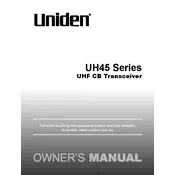
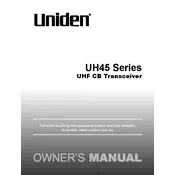
To turn on the Uniden UH45 Series Transceiver, press and hold the power button until the display lights up.
To change the channel, press the channel up or down button until you reach the desired channel number displayed on the screen.
Check if the volume is turned up and the squelch is adjusted correctly. Ensure that you are on the same channel and privacy code as the transmitting unit.
Ensure both units are on the same channel and privacy code. Press the call button to initiate pairing and test communication.
The maximum range is up to 3 kilometers in open areas. Range may vary depending on environmental conditions and obstructions.
To extend battery life, reduce the transmission power, use the transceiver in power-saving mode, and turn off the unit when not in use.
To perform a factory reset, turn off the unit, then press and hold the menu button while turning it back on until you see the reset confirmation on the display.
The Uniden UH45 Series Transceiver requires 3 AAA alkaline or rechargeable batteries.
To adjust the volume, use the volume control buttons located on the side of the transceiver until the desired level is reached.
Ensure the batteries are inserted correctly and that they are fully charged. If the problem persists, try using a different set of batteries or check for contact corrosion.