Uniden UH405SX-2NB Owner's Manual
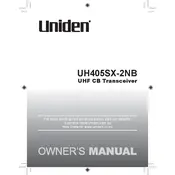
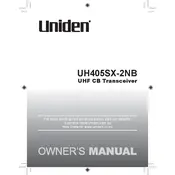
To turn on the Uniden UH405SX-2NB Transceiver, press and hold the power button until the display lights up.
To maintain the battery life, fully charge the transceiver before use, avoid overcharging, and store it in a cool, dry place when not in use.
To reset to factory settings, turn off the transceiver, then press and hold the PTT and channel up buttons while turning it back on.
First, check if the battery is fully charged. Ensure that the transceiver is set to the correct frequency and that there are no obstacles blocking the signal.
To adjust the squelch, use the squelch control knob to set the desired level. Turn clockwise to increase and counter-clockwise to decrease the squelch level.
To improve range, use the transceiver in open areas, away from obstructions, and ensure the antenna is in good condition and fully extended.
To change channels, use the channel up or down buttons to scroll through the available channels until you reach your desired frequency.
Static noise may be due to interference or a weak signal. Try adjusting the squelch level or moving to a different location to reduce interference.
To lock the keypad, press and hold the lock button until the keypad lock icon appears on the display.
Check if the battery is properly installed and charged. If the problem persists, try resetting the unit or consult the user manual for further troubleshooting.