Uniden UH35 Series Owner's Manual
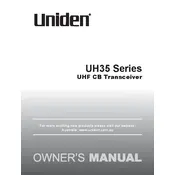
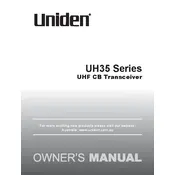
To turn on the Uniden UH35 transceiver, press and hold the power button until the display lights up.
To change the channel, use the channel up/down buttons on the side of the device until you reach the desired channel.
Ensure that the volume is set to an adequate level and that there are no obstructions around the microphone or speaker. If the problem persists, check if the battery needs replacement or recharging.
To extend battery life, reduce the transmit power if possible, turn off the device when not in use, and ensure that the battery is fully charged before use.
If the transceiver is not turning on, check if the batteries are properly installed and charged. Replace the batteries if necessary.
Yes, the Uniden UH35 has a headset jack that allows you to connect a compatible headset for hands-free operation.
To perform a factory reset, consult the user manual for specific instructions as it may vary. Generally, it involves holding down certain buttons while powering on the device.
The range of the Uniden UH35 can vary based on environmental conditions, but it typically offers up to 3 kilometers in open areas.
When the Uniden UH35 is fully charged, the battery indicator on the display will show a full battery icon.
If the transceiver is not transmitting, ensure that the channel is not busy, the antenna is attached correctly, and the battery is charged. Also, double-check that the push-to-talk button is not stuck.