Uniden UH200 Series Owner's Manual
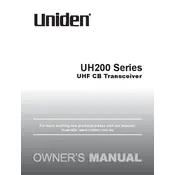
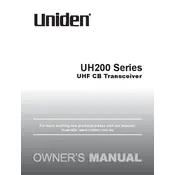
To perform a factory reset on your Uniden UH200 Series Transceiver, turn the device off, press and hold the 'Function' and 'Scan' buttons, then turn the transceiver back on while holding these buttons. Release the buttons when the display shows 'RESET'.
The Uniden UH200 Series Transceiver can typically achieve a range of up to 10 kilometers in open areas, although this may vary based on environmental conditions and obstructions.
To improve battery life, reduce the backlight usage, turn off the transceiver when not in use, and ensure the battery is fully charged before extended use. Using a power-saving mode, if available, can also help.
If the transceiver is not turning on, check if the battery is charged and properly installed. Try a different battery if available, and ensure the battery contacts are clean. If the issue persists, consult the user manual or contact customer support.
To program channels, enter the menu by pressing the 'Function' button, select 'Channel Programming', choose the desired channel number, and then input the frequency. Save the settings before exiting the menu.
The 'Busy Channel Lockout' feature prevents the transceiver from transmitting on a channel that is already in use, reducing interference and ensuring clear communications.
To update the firmware, download the latest firmware from the Uniden website, connect your transceiver to a computer via USB, and follow the on-screen instructions provided by the firmware update utility.
The 'Scan' function allows the transceiver to automatically search through programmed channels for active conversations, stopping on channels where activity is detected.
For poor audio quality, check the microphone and speaker for obstructions or damage. Ensure the antenna is secure and not damaged. Adjust the volume settings and verify that you are within range of the other party.
Yes, a headset can be used with the Uniden UH200 Series Transceiver. Connect the headset to the appropriate audio jack, typically located on the side of the device. Ensure the connector is fully inserted for proper functionality.