Uniden UH078SX-NB Owner's Manual
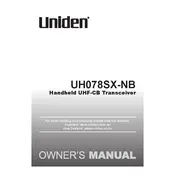
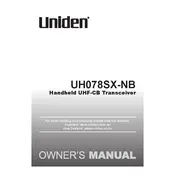
To program channels, press the 'Menu' button, scroll to the 'Channel Store' option, select the desired channel number, and then save your settings.
Check if the battery is properly installed and charged. If the problem persists, try replacing the battery or checking the power connections.
Ensure the antenna is fully extended, use the transceiver in open areas free from obstructions, and check for any interference from other electronic devices.
To reset to factory settings, turn off the device, hold down the 'Scan' and 'Mode' buttons simultaneously, and turn the device back on while holding these buttons.
Press the 'Scan' button to initiate a channel scan. The device will automatically scan all channels and stop on active ones.
Static noise can be caused by interference from other devices, weak signal strength, or being too far from the communication partner. Try moving to an open area or reducing obstructions.
To lock the keypad, press and hold the 'Lock' button until the lock icon appears on the display. This prevents accidental changes to settings.
Regularly clean the exterior with a soft cloth, avoid exposure to extreme temperatures and moisture, and ensure the antenna is securely attached.
Connect the charger to the charging port and plug it into a power outlet. The charging indicator will light up, showing the battery is charging.
Ensure that the PTT (Push-To-Talk) button is fully pressed, the channel is not busy, and the battery is charged. If the issue persists, check the settings or consult the manual.