Uniden UBCD396XT Owner's Manual
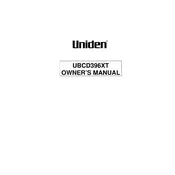
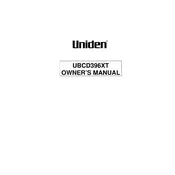
To program a new frequency, press the Menu button, navigate to 'Program System', select a system, choose 'Edit Group', select a group, and then 'Edit Channel'. Choose 'New Channel' and enter the frequency using the keypad.
Ensure that the scanner is in the correct mode for your area (analog or digital), check that the squelch is set correctly, and confirm that frequencies are programmed correctly. Also, verify that the antenna is connected securely.
To reset the scanner to factory settings, turn off the scanner. Hold down the 2, 9, and Hold buttons simultaneously while turning the scanner back on. This will erase all programmed data.
Improving reception can be achieved by using an external antenna, ensuring the scanner is placed in a higher location, or using a signal amplifier. Make sure all connections are secure and that the scanner is tuned to the correct frequencies.
First, check if the contrast settings need adjustment by accessing the settings menu. If the issue persists, remove and reinsert the batteries. If the problem still occurs, a factory reset might be necessary.
Download the latest firmware update from the Uniden website. Connect your scanner to your computer via USB, and follow the instructions provided with the firmware update to install it.
Random restarts can be caused by loose battery connections or corrupted firmware. Check the battery compartment for secure connections and consider updating the firmware if the issue persists.
Yes, the UBCD396XT is capable of monitoring trunked radio systems. You need to program the trunking frequencies and talkgroups into the scanner following the manual's instructions.
To lock out a channel, navigate to the channel you wish to block, press the 'Hold' button, and then press 'L/O'. This will prevent the scanner from stopping on that channel.
Regularly clean the exterior with a soft, dry cloth, ensure the antenna connections are tight, and periodically perform firmware updates. Avoid exposing the scanner to extreme temperatures or moisture.