Uniden TL16-DV Owner's Manual
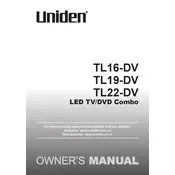
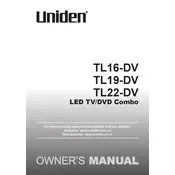
To perform a factory reset on your Uniden TL16-DV TV, go to the Settings menu, select 'System', choose 'Reset & Admin', and then select 'Factory Reset'. Confirm your choice to proceed.
Ensure that the TV is properly plugged into a power outlet. Check the power cable for any damage. If the TV still doesn't turn on, try using a different outlet or test the outlet with another device.
To connect to Wi-Fi, go to 'Settings', select 'Network', choose 'Wireless', and then select your Wi-Fi network from the list. Enter your Wi-Fi password when prompted and connect.
Check if the TV is muted or the volume is set too low. Ensure that any external speakers or sound systems are connected properly. If using HDMI, ensure audio settings are correctly configured.
To update the firmware, navigate to 'Settings', select 'Support', then choose 'Software Update'. Follow the on-screen instructions to download and install the latest firmware.
Check the cable connections to ensure they are secure. Try adjusting the picture settings in the 'Settings' menu. If the issue persists, consider resetting the picture settings to default.
Go to 'Settings', select 'Parental Controls', and follow the prompts to set a PIN. You can then block specific channels or inputs, and set viewing restrictions based on content ratings.
Check and replace the batteries in the remote. Ensure there are no obstructions between the remote and the TV. If the issue persists, try re-pairing the remote with the TV following the user manual instructions.
Use the HDMI ports on the back or side of the TV to connect external devices such as gaming consoles or streaming devices. Select the corresponding HDMI input on the TV to display the device.
Access the 'Picture Settings' menu to adjust settings such as brightness, contrast, and color. Use the preset modes like 'Cinema' or 'Dynamic' based on your viewing preference.