Uniden SSE33 Series Owner's Manual
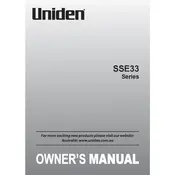
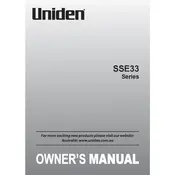
To set up your Uniden SSE33, connect the base to a power source and a phone line. Insert batteries into the handset and place it on the base to charge. Follow the on-screen prompts to set the date and time.
Press the 'Menu' button on the handset, navigate to 'Ringer Settings', and select 'Ringer Volume'. Use the navigation keys to adjust the volume to your desired level.
Ensure that the handset is properly seated on the base. Check the power connections and try a different outlet. If the issue persists, replace the batteries or contact customer support.
Place the handset on the base, then press and hold the 'Find' button on the base until the registration process begins. Follow any on-screen instructions to complete the registration.
Yes, press 'Menu', navigate to 'Call Block', and select 'Block List'. You can add numbers manually or from the call history to block them.
Go to 'Menu', select 'Settings', and choose 'Reset Settings'. Confirm your selection to restore the phone to its factory default settings.
Press the 'Voicemail' button on your handset, or dial your voicemail number if configured. Follow the prompts to listen to your messages.
Static noise can be caused by interference from electronic devices. Try relocating the base or handset away from potential sources of interference, such as routers or microwaves.
To extend battery life, ensure the handset is fully charged before use, avoid leaving it off the base for extended periods, and replace the batteries when they no longer hold a charge.
Check the battery level and ensure the handset is charged. If the screen remains blank, try resetting the handset by removing and reinserting the batteries.