Uniden SSE P1 Owner's Manual
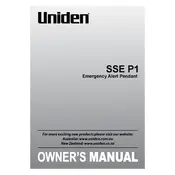
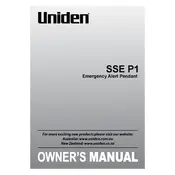
To pair the Uniden SSE P1 Alert Pendant with the base unit, first ensure that both devices are turned on. Press and hold the pairing button on the base unit until the LED indicator flashes. Then, press the corresponding button on the pendant until the LED on the base unit stops flashing, indicating a successful pairing.
Check if the pendant battery is charged. If not, recharge or replace the battery. If the battery is fine, ensure the pendant is within range of the base unit and try re-pairing it with the base unit.
To test the pendant, press the emergency button. The base unit should emit a sound or notification indicating it received the signal. Ensure this test is done while the pendant is within the operational range of the base unit.
The maximum range of the Uniden SSE P1 Alert Pendant is approximately 50 meters (164 feet) from the base unit, depending on environmental conditions and obstacles.
To replace the battery, open the battery compartment on the back of the pendant using a small screwdriver. Remove the old battery and insert a new one, ensuring it is placed correctly according to the polarity markings. Close the compartment securely.
Immediately dry the pendant with a soft cloth. Open the battery compartment, remove the battery, and allow the pendant to air dry thoroughly before reassembling and testing it.
Yes, the pendant can be used outdoors as long as it remains within the operational range of the base unit and is not exposed to extreme weather conditions.
Yes, multiple pendants can be paired with a single base unit. Follow the same pairing process for each additional pendant to connect it with the base unit.
The pendant will display a low battery indicator, usually through a blinking LED or an alert sound, which signals that the battery needs to be replaced.
Ensure that the charging contacts are clean and free of debris. Try using a different charger if possible. If the issue persists, the battery may need replacement or there could be a fault with the pendant, requiring professional service.