Uniden Motorola Boom Owner's Manual
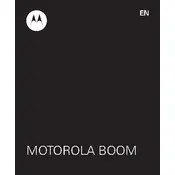
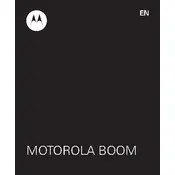
To pair your earbuds, turn on Bluetooth on your smartphone and press the power button on the earbuds until the LED flashes. Select the earbuds from the list of available devices on your phone.
First, ensure both earbuds are charged. Then, reset the connection by turning off Bluetooth on your device and turning it back on. If the problem persists, try resetting the earbuds by placing them back in the case and taking them out again.
Most earbuds will provide an audio indication when the battery is low. You can also check the battery level through the Bluetooth settings on your connected device, if supported.
Use a soft, dry cloth to gently clean the earbuds. Avoid using any liquids or abrasive materials. For the ear tips, you can remove and wash them with mild soap and water, ensuring they are completely dry before reattaching.
Yes, these earbuds are typically water-resistant, making them suitable for workouts and light rain. However, they should not be submerged in water.
To reset your earbuds, hold the power button for about 10 seconds until the LED indicator flashes. This will reset the connection settings. Refer to the manual for specific instructions.
Ensure the charging cable is properly connected to both the power source and the case. Check if the charging contacts on both the case and earbuds are clean. If the problem persists, try using a different charging cable or adapter.
Check the manufacturer's website or app for any available firmware updates. Follow the provided instructions to update your earbuds, which may involve connecting them to a computer or using a mobile app.
Ensure that your device is within range and there are no obstacles causing interference. Try removing any other Bluetooth devices that may be causing signal interference. Restarting both the earbuds and the device can also help.
Ensure the earbuds fit snugly in your ears to prevent sound leakage. You can also adjust the equalizer settings on your device for better audio quality. Make sure the earbuds are clean, as debris can affect sound performance.