Uniden Motorola BARK 500U User's Gude
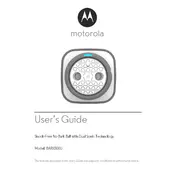
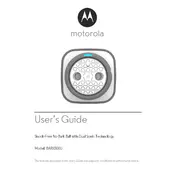
To set up the Uniden Motorola BARK 500U, insert the batteries, adjust the sensitivity level to suit your environment, and place the device in an area where your dog frequently barks. Ensure the microphone is unobstructed for optimal performance.
If the device is not responding, check the battery level and replace if necessary. Verify that the sensitivity setting is not too low and that the microphone is facing the barking area.
To adjust the sensitivity, locate the sensitivity dial on the device and turn it clockwise to increase or counterclockwise to decrease sensitivity. Test the settings to find the ideal level for your environment.
Yes, the BARK 500U can be used outdoors. However, ensure it is placed in a sheltered area to protect it from direct exposure to rain and extreme weather conditions.
Regularly check the device for dust and debris, especially around the microphone. Clean it gently with a dry cloth. Replace the batteries as needed to ensure consistent performance.
Replace the batteries when the device stops emitting sound, fails to respond to barking, or if the LED indicator (if available) shows a low battery signal.
The BARK 500U typically has an effective range of up to 50 feet, depending on environmental factors such as walls and large objects that may obstruct sound travel.
Yes, the BARK 500U can be used for multiple dogs, but the effectiveness may vary depending on the individual dog's sensitivity to the ultrasonic sound.
The ultrasonic sound is designed to be a deterrent and is not harmful to dogs. It is intended to capture their attention and discourage barking.
If the device stops working, ensure the batteries are fresh and installed correctly. Check the microphone for obstructions and verify that the sensitivity is appropriately set. If issues persist, consult the user manual or contact customer support.