Uniden Modro 35 Owner's Manual
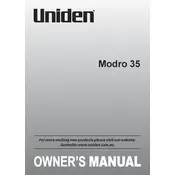
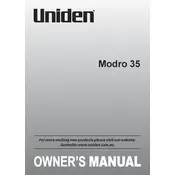
To set up the Uniden Modro 35 Telephone, connect the handset to the base using the coiled cord. Plug the telephone line cord into the base and the wall jack. Ensure the phone is properly powered if it requires an adapter.
To adjust the ringer volume, locate the volume control switch on the side or back of the handset. Slide the switch to increase or decrease the ringer volume to your preference.
If the display screen is not working, check the power connection to ensure it's properly plugged in. If the problem persists, try resetting the phone by disconnecting the power and reconnecting it.
To store a contact, press the 'Phonebook' button, select 'Add New', enter the contact name and number, and save the entry by following the on-screen prompts.
Ensure the telephone line is securely connected to both the phone and the wall jack. Check for any line faults or outages with your service provider.
To enable the speakerphone, press the 'Speaker' button during a call. The call will switch to speaker mode, allowing you to talk without holding the handset.
To reset to factory settings, locate the reset option in the settings menu, usually under 'System Settings'. Confirm the reset when prompted. This action will erase all stored data.
Check for any interference from other electronic devices, and ensure the phone is within range of its base station. Verify if the line is clear by testing with another phone.
Make sure the handset is properly seated in the charging cradle. If the issue persists, consider replacing the battery with a new one compatible with the Uniden Modro 35.
Check the Uniden website for any available firmware updates. Follow the instructions provided to download and install the update via the phone's USB or other connection methods.