Uniden Modro 15 Owner's Manual
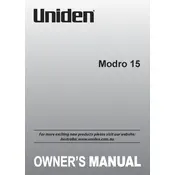
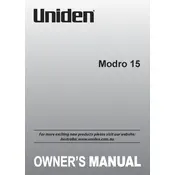
To set up your Uniden Modro 15 Telephone, first connect the handset to the base using the provided cord. Then, plug the telephone line cord into the phone jack and the other end into the base unit. Finally, connect the power adapter to the base and plug it into an electrical outlet.
To adjust the ringer volume, press the 'Menu' button on your phone. Navigate to 'Settings' and select 'Ringer Volume'. Use the 'Up' or 'Down' arrow keys to adjust the volume to your preference, then press 'Save'.
If there is no dial tone, ensure that all cords are securely connected. Check the phone line for any damage and confirm that the phone service is active. You may also try connecting another phone to the same line to see if the issue persists.
To reset your Uniden Modro 15 to factory settings, press the 'Menu' button, navigate to 'Settings', and select 'Reset'. Confirm the reset action when prompted. This will erase all stored information and restore default settings.
To block unwanted calls, access the 'Call Block' feature through the 'Menu'. Enter the number you wish to block and select 'Add'. Confirm to save the number to the blocked list.
To check voicemail, press the 'Voicemail' button on the phone and follow the voice prompts. You may be required to enter a password, which can be set in the 'Voicemail Settings'.
To replace the batteries, remove the battery cover on the back of the handset. Take out the old batteries and insert new ones, ensuring correct polarity. Replace the battery cover and charge the handset if needed.
Yes, you can connect a compatible headset to the Uniden Modro 15 using the headset jack located on the side of the handset. Ensure that the headset is securely plugged in before use.
To program speed dial numbers, press 'Menu', select 'Phonebook', and choose 'Speed Dial'. Enter the contact number and assign it to a speed dial key. Save the entry when complete.
If the display is not working, ensure that the phone is properly connected to a power source. Check for any power outages or issues with the power adapter. If the problem persists, contact Uniden support for assistance.