Uniden MK800W Owner's Manual
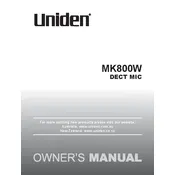
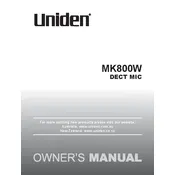
To pair the Uniden MK800W MIC with your device, turn on the microphone and ensure it is in pairing mode. On your device, go to Bluetooth settings and search for available devices. Select 'Uniden MK800W' from the list to complete the pairing process.
If your Uniden MK800W MIC is not charging, first check the charging cable and adapter for any damage. Ensure the connection is secure. If the issue persists, try using a different charging cable or power source.
To reset the Uniden MK800W MIC to factory settings, hold down the power button for 10 seconds until the LED indicator flashes, then release. This will restore the microphone to its default settings.
If there is no sound coming from the Uniden MK800W MIC, check the volume settings on both the microphone and the connected device. Ensure the microphone is not muted and that it is properly connected to the device.
To update the firmware on the Uniden MK800W MIC, visit the Uniden website and download the latest firmware version. Connect the microphone to your computer via USB and follow the on-screen instructions to complete the update.
Yes, you can use the Uniden MK800W MIC while it is charging. Simply connect it to a power source using the provided charging cable and continue to use it as normal.
To clean the Uniden MK800W MIC, use a soft, dry cloth to gently wipe the exterior. Avoid using any liquid cleaners or submerging the microphone in water to prevent damage.
To improve audio quality, ensure the microphone is positioned correctly and there are no obstructions. Additionally, avoid using the microphone in noisy environments and consider using a pop filter.
If the Uniden MK800W MIC disconnects frequently, check for Bluetooth interference from other devices. Try moving the microphone closer to the connected device and ensure the battery is charged.
The battery life of the Uniden MK800W MIC varies depending on usage, but typically lasts up to 10 hours on a full charge. It is recommended to fully charge the microphone before extended use.