Uniden MHS235 Owner's Manual
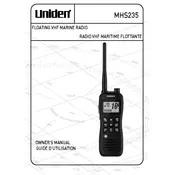
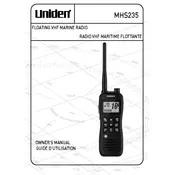
To perform a factory reset on your Uniden MHS235 radio, turn the radio off, hold down the 'Menu' and 'Scan/Mem' buttons simultaneously, and turn the radio back on. Release the buttons when the radio powers on.
If your Uniden MHS235 radio does not charge, check the charging cable and adapter for damage, ensure the charging contacts are clean, and confirm the power source is functioning. If the issue persists, consider replacing the battery or contacting customer support.
To improve battery life, reduce screen brightness, limit use of high power transmission, disable non-essential features like GPS when not in use, and ensure the battery is fully charged before use.
To program channels, press 'Menu', select 'Channel', choose a channel number, and then enter the desired frequency. Save the channel by pressing 'Enter'.
Ensure the squelch level is set correctly, verify the antenna is properly connected, and check that you are on the correct frequency. Additionally, confirm that you are in an area with signal coverage.
To update the firmware, download the latest firmware from the Uniden website, connect the radio to your computer via USB, and follow the instructions provided with the firmware download.
Press and hold the '16/9' button until the radio emits a loud alert tone, indicating that the emergency alert has been activated.
To switch between VHF and UHF bands, press the 'Band' button repeatedly until the desired band is displayed on the screen.
Check the speaker for obstructions, ensure volume levels are not too high, and verify that the radio is not in a high-noise environment. If distortion persists, consider servicing the unit.
To lock the keypad, press and hold the 'Lock' button until the lock icon appears on the display. To unlock, repeat the process.