Uniden MHS155UV Owner's Manual
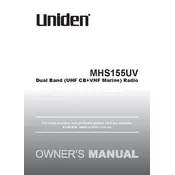
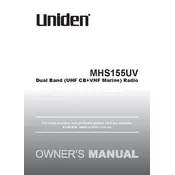
To reset the Uniden MHS155UV to factory settings, turn off the radio, press and hold the 'ENT' and 'SQL' buttons, and turn the radio back on. Release the buttons once the display shows 'RESET'.
Use the supplied charger or docking station to charge the Uniden MHS155UV. Ensure the radio is turned off during charging and avoid overcharging by disconnecting it once the battery icon indicates a full charge.
To improve reception quality, ensure the antenna is fully extended and unobstructed. Try repositioning the radio or moving to a higher or open area to reduce obstructions and interference.
Unexpected shutdowns may be due to a low battery. Check the battery charge level and ensure it is fully charged. If the issue persists, verify that the battery is properly seated and consider replacing it if it is old or damaged.
To program channels, press 'MENU', select 'CHANNEL', and use the arrow keys to choose the desired channel. Press 'ENT' to confirm. Repeat the process for each channel you want to program.
Activate the weather alert function by pressing the 'WX/ALERT' button until the weather alert icon appears on the display. This will enable the radio to alert you of any NOAA weather warnings.
If the radio is not transmitting, ensure that you are on an authorized frequency and that the power level is appropriate. Check the antenna connection and ensure the PTT (Push-To-Talk) button is functioning correctly.
To lock the keypad, press and hold the 'LOCK' button until the lock icon appears on the screen. To unlock, repeat the process until the lock icon disappears.
Check the Uniden website for any available firmware updates. Follow the provided instructions, which typically involve downloading the update file and using a USB cable to connect the radio to a computer for installation.
To test battery life, fully charge the battery, then operate the radio under normal conditions until it shuts down. Record the operating time to assess battery performance.