Uniden iGO CAM 90 Owner's Manual
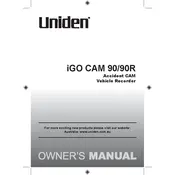
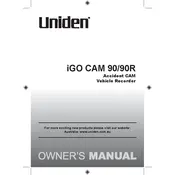
To install the Uniden iGO CAM 90, attach the camera to the windshield using the suction mount. Ensure the lens is not obstructed and is facing forward. Connect the power cable to the vehicle's cigarette lighter socket, and route the cable neatly along the edge of the windshield.
Download the latest firmware from the Uniden support website. Copy the firmware file onto a formatted microSD card. Insert the card into the camera, and power it on. The update process will begin automatically. Follow on-screen instructions and do not interrupt the process.
Check if the microSD card is inserted correctly and is not full. Ensure the card is formatted in FAT32 or exFAT. Verify that the camera is powered on and functioning. If issues persist, try resetting the camera to factory settings.
To access recorded footage, remove the microSD card from the camera and insert it into a card reader connected to your computer. You can also connect the camera directly to your computer using a USB cable and access the files.
A "Card Error" message can indicate that the microSD card is corrupted or not properly formatted. Try reformatting the card using the camera's format function in the settings menu or replace it with a new, high-quality microSD card.
Regularly clean the camera lens with a microfiber cloth to ensure clear recordings. Keep the firmware updated. Avoid exposing the camera to extreme temperatures. Periodically check and format the microSD card to prevent data corruption.
To enable parking mode, go to the settings menu on the camera and activate the parking mode feature. Ensure the camera is connected to a constant power source to allow it to record while the vehicle is parked.
Check the power connection and ensure the cable is properly connected. Test the vehicle's cigarette lighter socket with another device to confirm it is working. If necessary, try using a different power cable or reset the camera.
Access the camera's settings menu and navigate to the video resolution option. Select the desired resolution from the available options. Higher resolutions provide better image quality but consume more storage space.
Yes, the Uniden iGO CAM 90 has GPS functionality. To enable it, ensure the GPS antenna is connected, and turn on the GPS feature in the settings menu. Once enabled, the camera will record location and speed data.