Uniden iGO CAM 85R Owner's Manual
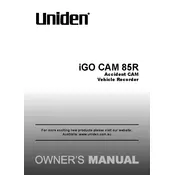
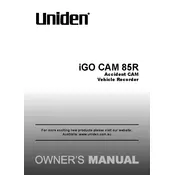
To install the Uniden iGO CAM 85R, mount the camera on the windshield using the suction cup mount provided. Connect the power cable to the camera and plug it into the car's 12V outlet. Ensure the camera is positioned to have a clear view of the road ahead.
To format the SD card, go to the camera's menu, select 'Setup', then 'Format'. Confirm the action to format the card. Note that this will erase all data on the card, so ensure any important footage is backed up before proceeding.
If the camera is not turning on, check the power connection and ensure it is securely plugged into the car's 12V outlet. Verify that the outlet is functioning by testing it with another device. If the issue persists, try using a different power cable or contact Uniden support for further assistance.
To update the firmware, download the latest firmware version from the Uniden website. Copy the firmware file to the SD card, insert it into the camera, and follow the on-screen instructions to complete the update. Make sure the camera is powered during the entire process.
To clean the lens, use a microfiber cloth to gently wipe away dust and fingerprints. Avoid using any harsh chemicals or abrasive materials, as they may damage the lens coating.
Remove the SD card from the camera and insert it into an SD card reader connected to your computer. Navigate to the card's storage, and you can copy the video files to your computer's hard drive. Alternatively, connect the camera directly to the computer using a USB cable and transfer the files.
To reset the camera to its factory settings, go to the 'Setup' menu, select 'Reset', and confirm the action. This will restore all settings to their default values. Ensure you back up any important data before performing the reset.
If the camera is not recording properly, check if the SD card is correctly inserted and has sufficient storage space. Ensure the card is compatible and formatted correctly. If the problem persists, try using a different SD card or contact customer support.
To adjust recording settings, access the camera menu and select 'Video Settings'. From there, you can change the resolution, loop recording duration, and other preferences to suit your needs.
Regularly check the camera's mounting and power connection. Clean the lens with a microfiber cloth monthly. Periodically format the SD card to ensure optimal performance, and stay updated with the latest firmware.