Uniden iGO CAM 850 Owner's Manual
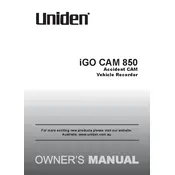
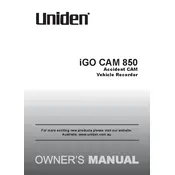
To install the Uniden iGO CAM 850, first attach the suction mount to the windshield. Connect the camera to the mount and ensure it is securely in place. Use the included power cable to connect the camera to your vehicle's power socket. Adjust the camera angle for optimal recording.
If the camera stops recording automatically, check if the memory card is full or incompatible. Format the card in the camera's settings menu or replace it with a high-speed, compatible SD card. Also, ensure the device firmware is up to date.
To update the firmware, download the latest firmware file from the Uniden website. Transfer it to a formatted SD card. Insert the card into the camera and power it on. Follow on-screen instructions to complete the update.
Ensure the power cable is securely connected to both the camera and the vehicle's power socket. Check if the vehicle's power outlet is functioning. Also, try using a different compatible power cable if available.
Yes, you can view recorded footage on the camera's display. Use the menu button to navigate to the playback mode, select the desired video, and play it directly on the screen.
To reset the camera to factory settings, access the settings menu, navigate to 'System Settings', and select 'Factory Reset'. Confirm the reset when prompted. This will erase all custom settings.
A Class 10 microSD card with a capacity of up to 128GB is recommended for optimal performance. Ensure the card is formatted in the camera before use.
To improve night recording quality, ensure the windshield is clean, both inside and out. Enable the camera's night mode if available, and adjust the exposure settings for better low-light performance.
Clean the windshield and the suction cup with a damp cloth to remove any dust or grease. Ensure both surfaces are dry before reattaching. For better adhesion, slightly moisten the suction cup before applying it to the windshield.
To transfer videos, remove the SD card from the camera and insert it into a card reader connected to your computer. Alternatively, connect the camera directly to the computer via USB cable and select the mass storage option to access files.