Uniden iGO CAM 750 Owner's Manual
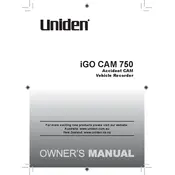
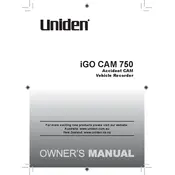
To install the Uniden iGO CAM 750, attach the mounting bracket to the windscreen, connect the power cable to the car's cigarette lighter, and adjust the camera angle for optimal recording. Ensure the SD card is inserted before powering on the device.
Download the latest firmware from the Uniden website, copy it to a formatted microSD card, insert the card into the device, and follow the on-screen instructions to complete the update process.
Check the power connection and ensure the car's ignition is on. Confirm that the power cable is securely connected. If the issue persists, try a different power source or cable.
Access the device menu, navigate to the settings, select 'Format Card', and confirm the action. This will erase all data on the card, so back up any important footage first.
To playback videos, press the 'Playback' button on the device, use the arrow keys to navigate through the recordings, and select the desired video to play it on the screen.
The Uniden iGO CAM 750 supports microSD cards up to 128GB. It is recommended to use a high-speed card for optimal performance.
To enable parking mode, access the settings menu, select 'Parking Mode', and turn it on. This mode activates the camera to record automatically when motion or impact is detected while parked.
Ensure the camera lens is clean and free from obstructions. Adjust the camera focus and check the recording resolution settings, setting it to the highest quality available.
Remove the microSD card from the device and use a card reader to connect it to your computer. Alternatively, connect the device directly via USB and select file transfer mode to access the videos.
Frequent restarting or freezing can be due to a corrupted SD card or outdated firmware. Try formatting the SD card and ensure the firmware is up to date. If the issue persists, contact Uniden support.