Uniden iGO CAM 65R Owner's Manual
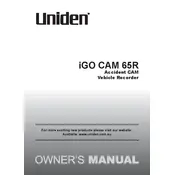
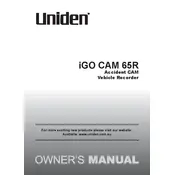
To install the Uniden iGO CAM 65R, mount the camera on the windshield using the suction cup mount, ensuring it does not obstruct your view. Connect the power cable to the camera and plug it into your vehicle's power outlet. Adjust the camera angle for optimal coverage.
To format the SD card, insert it into the camera, then access the settings menu. Navigate to 'Format' and select it to erase all data on the card, ensuring compatibility with the device.
If the camera is not turning on, check the power connection and ensure the outlet is functioning. Try using a different power cable. If the problem persists, reset the camera by pressing the reset button.
To update the firmware, download the latest firmware version from the Uniden website. Transfer it to the SD card and insert the card into the camera. Follow the on-screen instructions to complete the update.
Use a microfiber cloth to gently wipe the lens, avoiding any cleaning solutions that could damage the lens coating. Regular cleaning ensures clear video recordings.
Recordings can be accessed by connecting the camera to a computer via USB or by removing the SD card and using a card reader. Videos are stored in a folder labeled by date and time for easy navigation.
If the camera turns off unexpectedly, check the power connection and ensure the power-saving mode is not enabled. Inspect the battery and replace it if necessary.
To adjust the recording resolution, go to the settings menu, select 'Video Resolution,' and choose your preferred setting. Higher resolutions provide better clarity but consume more storage.
Ensure the GPS module is properly connected and has a clear view of the sky. Restart the camera and check for any firmware updates that may resolve GPS issues.
The Uniden iGO CAM 65R is designed to operate within a specified temperature range. Refer to the user manual for details and avoid exposing the camera to extreme heat or cold to prevent damage.