Uniden iGO CAM 40 Owner's Manual
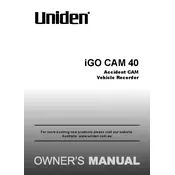
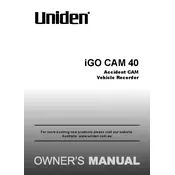
To install the Uniden iGO CAM 40, attach the suction mount to the windshield, then slide the camera onto the mount. Connect the power cable to the car's cigarette lighter socket and ensure the camera powers on. Adjust the camera angle for optimal view.
First, check if the power cable is properly connected and the cigarette lighter socket is functional. If the camera still does not turn on, try using a different power source or cable. If problems persist, contact Uniden support for further assistance.
To format the SD card, insert the card into the camera, turn on the device, access the menu settings, and select the 'Format Card' option. Confirm the action to format the card and erase all existing data.
Ensure that the SD card is properly inserted and has available space. Check if the recording mode is activated. If the issue continues, try formatting the SD card and restart the camera.
Visit the Uniden website to download the latest firmware update for the iGO CAM 40. Transfer the update file to the SD card, insert it into the camera, and follow the on-screen instructions to complete the update process.
Yes, you can playback recorded videos directly on the Uniden iGO CAM 40. Access the menu, navigate to the playback option, and select the desired video to view it on the camera's screen.
Loop recording allows the camera to continuously record by overwriting the oldest files when the SD card becomes full. This ensures uninterrupted recording and maximizes storage efficiency.
Set the video resolution to the highest setting available in the menu for better quality. Clean the camera lens regularly and adjust the camera angle to avoid glare and capture the road clearly.
If the camera freezes, try restarting it by holding the power button until it turns off. If it remains unresponsive, remove the power source and reset the device using the reset button or by removing the battery, if accessible.
Access the camera's menu, navigate to the date and time settings, and manually adjust the values using the camera's buttons. Confirm the settings to ensure accurate timestamping of recorded videos.