Uniden GNVR 87xx Owner's Manual
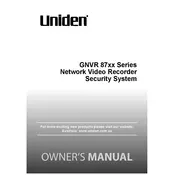
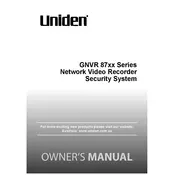
To set up motion detection, access the main menu, navigate to 'Camera Setup', and then select 'Motion Detection'. From there, you can configure the sensitivity and areas you want monitored. Save the settings to activate motion detection.
First, check the hard drive status to ensure it is not full or malfunctioning. Verify recording schedules and ensure cameras are properly connected. Restart the system and check settings in 'Record Setup'.
Download the Uniden app or use a web browser to access the system. Ensure your GNVR is connected to the internet and configure network settings in the main menu to enable remote access.
To reset to factory settings, go to the main menu, select 'System', and then 'Factory Reset'. Confirm your selection to initiate the reset process. Note that this will erase all custom settings.
Regularly check and clean the cameras and ensure connections are secure. Update firmware as needed, and periodically check the hard drive for any errors. Ensure the system is in a well-ventilated area to prevent overheating.
Check all network cables and ensure the router is functioning. Verify that the GNVR has a valid IP address. Restart network devices and the GNVR. Update firmware if needed and ensure firewall settings allow connection.
Insert a USB drive into the GNVR. Navigate to 'Backup' in the main menu, select the desired recordings, and choose the USB drive as the destination. Follow prompts to complete the backup process.
Ensure all camera connections are secure. Check the camera’s power source and confirm the camera is compatible with the system. Test the video feed by connecting the camera directly to a monitor.
Visit the Uniden website to download the latest firmware. Transfer the update file to a USB drive, insert it into the GNVR, and navigate to 'System Update' in the menu. Follow the prompts to complete the update.
Ensure the GNVR is placed in a ventilated area away from direct sunlight and other heat sources. Clean dust from vents and consider using a cooling pad. Check internal fan operation and replace if necessary.