Uniden FP1200 Owner's Manual
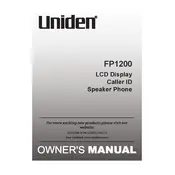
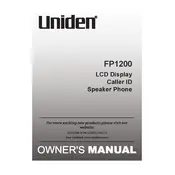
To set up your Uniden FP1200, connect the telephone line cord to the LINE port on the back of the phone and plug the other end into your telephone wall socket. Insert the AC adaptor into the power jack on the back of the phone and plug it into a wall outlet.
To adjust the ringer volume on the Uniden FP1200, locate the volume control switch on the side of the handset. Slide it to your desired volume level (low, medium, or high).
If the display is blank, ensure that the phone is properly connected to a power source. Check that the AC adaptor is securely connected and that there is power in the outlet. If the issue persists, try resetting the phone by unplugging it for a few minutes and then reconnecting it.
To program speed dial numbers, lift the handset and press the 'STORE' button. Enter the phone number you wish to store, and then press 'STORE' again. Choose a speed dial location by pressing any number key (0-9), and hang up to save.
If there is no dial tone, check the telephone line connection at both ends. Ensure the phone is plugged into an active wall socket and that the line cord is not damaged. If the problem continues, test the phone at another location to determine if the issue is with the line or the phone itself.
To use the redial function, lift the handset and press the 'REDIAL' button. The phone will automatically dial the last number called.
The Uniden FP1200 is a corded phone and will generally work during a power outage if it's connected to a traditional PSTN line. However, features requiring power, such as the display and speakerphone, will not function without electricity.
To clean your Uniden FP1200, use a soft, dry cloth to wipe the exterior. Avoid using liquid cleaners or abrasive materials. Regularly check the cords for any signs of wear or damage, and ensure all connections remain secure.
To reset the Uniden FP1200 to factory settings, unplug the phone from the power source and the telephone line. Wait for a few minutes before reconnecting it. Note that this will clear any stored numbers and settings.
If you experience static or noise, check all connections for tightness and ensure that the phone line is not running parallel to any other electrical cords. Try using a different phone cord or connecting the phone to a different jack to see if the issue persists.