Uniden ELITE 9135 Series Owner's Manual
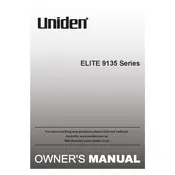
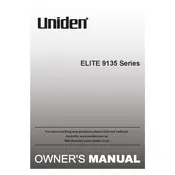
To register an additional handset, place the handset in the base cradle. The handset will automatically register to the base. If it doesn't, press and hold the 'Find Handset' button on the base for about 5 seconds, then follow the registration instructions on the handset screen.
Ensure the handset is placed correctly in the cradle. Check the charging contacts on the handset and base for dust or debris and clean them with a dry cloth. If the problem persists, try using a different power outlet or replace the rechargeable batteries.
To reset the phone, remove the handset from the base, press and hold the 'End' button, and then reinsert the battery while holding the button. Release the button when you see the 'Reset' message on the screen.
Check that the telephone line cord is securely connected to both the base unit and the wall jack. Ensure the base has power by checking the power adapter connection. If using multiple handsets, ensure the base is not in use.
To adjust the ringer volume, press the 'Menu' button on the handset, navigate to 'Ringer Volume' using the arrow keys, and select the desired volume level. Confirm your selection by pressing 'OK'.
During a call, press the 'INT' (intercom) button on the current handset and select the handset you wish to transfer the call to. Press 'OK' or 'Select' to initiate the transfer. The other handset will ring, and once answered, the call will be transferred.
Ensure the phone line is properly connected and not in use. Check that Do Not Disturb mode is not activated. Verify that the ringer is not turned off or set to a very low volume.
Access your voicemail by pressing the 'Voicemail' button on the handset, or by dialing the voicemail access number provided by your service provider. Follow the voice prompts to listen to your messages.
Use a soft, dry cloth to clean the handset and base. Avoid using liquid cleaners or solvents. Regularly check and clean the charging contacts on both the handset and base to ensure proper charging.
To block calls, press the 'Menu' button, navigate to 'Call Blocking', and select 'Block Number'. Enter the number you wish to block and confirm your selection. Refer to the user manual for additional call blocking options.