Uniden DFR7 Owner's Manual
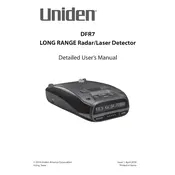
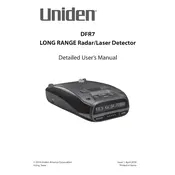
To install the Uniden DFR7, mount the detector on your windshield using the included suction cup mount. Connect the power cord to the detector and plug it into your car's 12V power outlet. Ensure the detector is positioned for optimal visibility and is within reach for easy adjustments.
Check the power connection and ensure the power cord is securely plugged into both the detector and the vehicle’s power outlet. Verify that the power outlet is working by testing it with another device. If the issue persists, inspect the power cord for damage or consider replacing the fuse in the plug.
Download the latest firmware from the Uniden support website. Connect the DFR7 to your computer using a USB cable. Run the firmware update software and follow the on-screen instructions to complete the update. Ensure the detector remains powered on and connected throughout the process.
Use a soft, dry cloth to wipe the exterior of the detector. Avoid using harsh chemicals or abrasive materials. Ensure the lenses are clean as well, using a microfiber cloth for best results. Regularly check and clean the suction cups for better adhesion to the windshield.
Press the "Menu" button on the detector and navigate to the sensitivity settings. Choose between Highway, City, or City 2 modes depending on your driving environment. Highway mode provides full sensitivity, while City and City 2 modes reduce sensitivity to minimize false alerts in urban areas.
False alerts can occur due to other electronic devices or automatic door openers. To reduce them, adjust the sensitivity settings to City or City 2 mode. You can also enable the GPS lockout feature to ignore known false alert locations.
The DFR7 uses different alert tones to indicate various radar bands and laser signals. Familiarize yourself with the user manual to understand the specific tones for X, K, Ka bands, and laser alerts. Each tone is distinct to help you quickly identify the type of alert.
Yes, the DFR7 can detect red light and speed cameras. It uses GPS to alert you of known camera locations. Ensure your detector’s database is up-to-date by regularly downloading updates from the Uniden website.
To enable GPS lockout, press and hold the "Mute" button when encountering a false alert. The DFR7 will memorize the location and frequency, ignoring future alerts at the same spot. This feature helps reduce repeated false alerts in known areas.
Mount the DFR7 high on the windshield near the rearview mirror for optimal radar detection range. Ensure the detector is level and has a clear view of the road ahead. Avoid mounting behind windshield wipers or tinted areas that could obstruct the signal.