Uniden DECT 3236 Owner's Manual
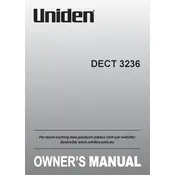
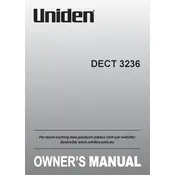
To register an additional handset, place the handset on the base unit. Press and hold the "Find" button on the base for about five seconds until the registration tone begins. Follow the prompts on the handset to complete registration.
Ensure that the handset is correctly seated in the charging cradle. Clean the charging contacts on both the handset and the cradle with a soft, dry cloth. Check that the power adapter is securely connected to both the cradle and the wall outlet.
To reset your phone, press and hold the "End" button for about 10 seconds until the phone powers off. Then, remove the battery, wait for a minute, and reinsert it. Turn the phone back on and follow the initial setup prompts.
Press the "Voicemail" button on your handset. If prompted, enter your voicemail password. Follow the automated instructions to listen to, save, or delete messages.
Check for interference from other electronic devices and move the base unit away from them. Ensure that the handset is within range of the base unit. Try changing the channel by pressing the "Channel" button during a call.
Yes, you can block calls by accessing the call block feature in the menu. Navigate to "Call Block" and follow the on-screen prompts to add numbers to the block list.
Press the "Menu" button, navigate to "Ringer Settings," and select "Ringer Volume." Use the arrow keys to adjust the volume to your preferred level and press "OK" to save.
First, ensure the handset is charged by placing it on the base unit. If the display remains blank, remove and reinsert the battery. If the issue persists, contact customer support.
Press the "Menu" button, select "Phonebook," and choose "Speed Dial Setup." Follow the prompts to assign numbers to speed dial keys. Press "OK" to confirm.
Ensure that the handset battery is fully charged. Check the phone line connection to the base unit. Move the base unit to a central location to improve range, and ensure there is no interference from other devices.