Uniden DECT 3216 Owner's Manual
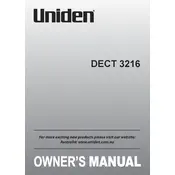
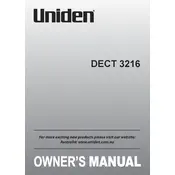
To register an additional handset, place the handset on the base, and press and hold the 'Find' button on the base until the handset displays 'Registering'. Once registered, you will hear a confirmation beep.
Ensure the handset is placed correctly on the base. Check the charging contacts on both the handset and the charger for any dirt or debris and clean them if necessary. Consider replacing the rechargeable battery if the issue persists.
To reset your phone, press the 'Menu' button, navigate to 'Settings', then 'Reset Settings'. Confirm the reset and your phone will return to factory settings.
Check that the telephone cord is securely connected to the base and the wall jack. Ensure the power adapter is plugged in. Try another phone line to determine if the issue is with the line or the phone itself.
Press the 'Menu' button, select 'Call Block', and then 'Block List'. Enter the number you wish to block and save the settings.
Press the 'Menu' button, go to 'Ringer Settings', and select 'Ringer Volume'. Use the arrow keys to adjust the volume to your preference and confirm with the 'Select' button.
Press and hold the '1' key on your handset to speed dial your voicemail. Follow the voice prompts to access your messages.
Yes, the Uniden DECT 3216 supports headsets. Plug the headset into the 2.5mm jack on the side of the handset and ensure it is compatible with DECT phones.
While on a call, press the 'Transfer' button, select the handset to which you want to transfer the call, and press 'Transfer' again. The call will be transferred to the selected handset.
Check if the handset is charged. Ensure the battery is properly installed. If the problem continues, try resetting the handset by removing the battery and reinstalling it after a few minutes.