Uniden DECT 3105 Owner's Manual
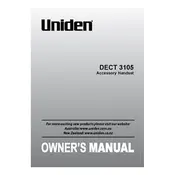
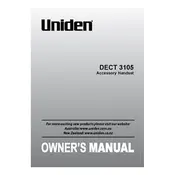
To register a new handset, place the handset on the base, then press and hold the "Find" button on the base until the registration tone stops. The handset should display a confirmation message.
Ensure the handset is seated properly on the charger. Clean the charging contacts on both the handset and the charger with a soft, dry cloth. If the problem persists, consider replacing the battery.
To reset the handset, press and hold the "End" key, then press the "Menu" key. Navigate to 'Reset Settings' and confirm the reset process.
Check the telephone line connection to the base. Ensure the base has power and is connected to a working phone jack. If the issue continues, try registering the handset again.
To mute the ringer, press the "Menu" button, navigate to 'Ringer Settings', select 'Ringer Volume', and reduce the volume to zero.
Yes, to block numbers, access the 'Call Blocking' feature from the menu, select 'Block List', and add the desired numbers to the list.
Slide the battery cover off, remove the old battery, and insert a new compatible battery. Ensure the battery is properly connected and replace the cover.
To improve range, place the base unit in a central location away from obstructions. Avoid placing the base near other electronic devices that may cause interference.
Press the 'Voicemail' button or dial the voicemail access number provided by your service provider, then follow the prompts to listen to your messages.
The 'Out of Range' message indicates that the handset is too far from the base. Move closer to the base or ensure the base is powered and properly connected.