Uniden DECT 2145 Series Owner's Manual
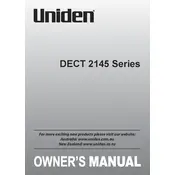
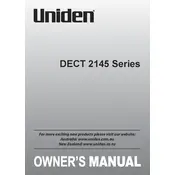
To set up your Uniden DECT 2145, first connect the base unit to a power outlet and your telephone line. Insert the batteries into the handset and allow them to charge for at least 15-20 hours. Once charged, follow the on-screen setup instructions to configure date, time, and other settings.
Check all connections to ensure the phone line is securely connected to the base unit. Verify that the handset is charged and paired with the base. If the issue persists, test the line with another phone to rule out a service disruption.
Place the additional handset on the base unit. Press and hold the "Find Handset" button on the base until the registration tone sounds. Follow the on-screen instructions on the handset to complete the registration process.
To access voicemail, press the "Voicemail" button on your handset. Follow the prompts to listen to your messages. Ensure your voicemail service is active through your phone service provider.
To factory reset, unplug the base unit from power. Press and hold the "Find Handset" button while reconnecting the power. Continue holding until the base lights flash. This will reset the base and clear all settings.
To improve range, place the base in a central location away from obstacles and electronic devices that may cause interference. Ensure that the handset batteries are fully charged. Consider using a range extender if necessary.
If the handset battery is not holding a charge, replace it with a new one. Ensure the replacement battery is compatible with the DECT 2145 model. Properly dispose of the old battery according to local regulations.
To adjust the ringer volume, press the "Menu" button on the handset, navigate to "Settings," then "Ringer Volume." Use the navigation keys to increase or decrease the volume to your preference.
Yes, you can block unwanted calls. Access the call block feature from the menu, and add numbers to the block list. This will prevent calls from those numbers from ringing through to your handset.
Keep the phone away from moisture and extreme temperatures. Regularly clean the handset and base with a soft, dry cloth. Avoid using harsh chemicals. Replace batteries when they no longer hold a charge well.