Uniden DECT 1735 Series Owner's Manual
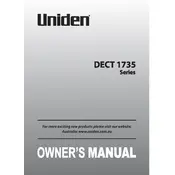
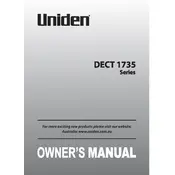
To set up your Uniden DECT 1735, plug in the base unit to a power outlet and connect the telephone line. Place the handset on the base to charge for at least 15 hours. Once charged, follow the on-screen setup instructions to configure date, time, and language.
To register an additional handset, press and hold the 'Find' button on the base for about 5 seconds. On the handset, navigate to Menu > Settings > Register Handset and follow the prompts to complete the registration process.
Ensure the handset is properly seated on the base and that the charging contacts are clean. If the handset still won't charge, try using a different power outlet or replace the rechargeable batteries.
Press the 'Voicemail' button on your handset or dial your voicemail access number. Follow the voice prompts to listen to your messages. Ensure your voicemail service is set up correctly with your phone provider.
Navigate to Menu > Call Blocking > Block List. Enter the number you wish to block and save it. You can manage your block list through the same menu to add or remove numbers.
Check that the telephone line is securely connected to the base unit and the wall jack. Test the line with another phone to rule out issues with the line. If the problem persists, reset your base unit and handset.
During a call, press the 'Intercom' button, select the handset you wish to transfer the call to, and press 'Transfer'. The other handset will ring; press 'Answer' to pick up the call.
To reset your phone, navigate to Menu > Settings > Reset Settings. Confirm the reset when prompted. This will erase all custom settings and restore the default factory configuration.
The Uniden DECT 1735 typically has an indoor range of up to 50 meters (164 feet) and an outdoor range of up to 300 meters (984 feet), depending on environmental conditions and obstacles.
Press the 'Volume' button on the side of the handset during an incoming call or navigate to Menu > Settings > Ringer Volume to adjust the level. Use the navigation keys to increase or decrease the volume.