Uniden DECT 1705 Owner's Manual
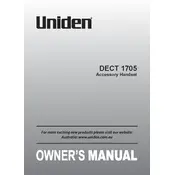
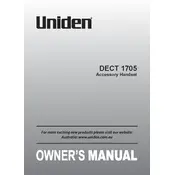
To register a new handset, place the handset in the base cradle. Then press and hold the 'Find Handset' button on the base for 5 seconds until the "Registration" message appears on the handset screen. Follow the on-screen instructions to complete the registration process.
Ensure the handset is placed correctly in the base cradle. Check the power adapter connection to the base and the electrical outlet. Clean the charging contacts on the handset and base with a soft cloth. If the issue persists, consider replacing the battery.
Ensure the base unit is placed away from electronic devices that might cause interference. Try to keep the handset within range of the base. If the issue persists, consider changing the channel or relocating the base unit.
To reset the handset, navigate to the menu and select 'Settings'. Choose 'Reset' and enter the default security code (usually '0000'). Confirm the reset when prompted.
To replace the battery, remove the battery cover on the handset. Take out the old battery and disconnect it. Connect the new battery, ensuring the polarity is correct, and replace the cover. Fully charge the handset before use.
Access the voicemail setup through the menu, then navigate to 'Voicemail'. Follow the prompts to enter your mailbox number and PIN. Complete the setup by recording your greeting.
Press the 'Menu' button, then select 'Settings'. Navigate to 'Ringer Settings' and use the arrow keys to adjust the volume to your preference. Press 'OK' to save the changes.
Check the battery to ensure it is charged. Try resetting the handset by removing and reinserting the battery. If the display remains unresponsive, the handset may need servicing.
During a call, press the 'Intercom' button and select the handset you wish to transfer the call to. Once the other handset answers, press 'Transfer' to complete the process.
Yes, you can block unwanted calls by accessing the 'Call Block' feature in the settings menu. Add numbers to the block list manually or from the call history to prevent those calls from coming through.