Uniden DECT 1635 Series Owner's Manual
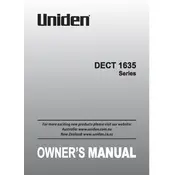
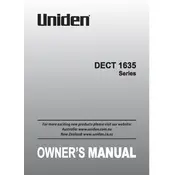
To register a new handset, place the handset on the base unit and hold the 'Find Handset' button until the handset displays "Registering." Follow the on-screen prompts to complete the registration.
Ensure that the charging contacts on both the handset and base are clean and free of debris. Make sure the handset is seated correctly in the charger. If the issue persists, consider replacing the rechargeable batteries.
To reset the phone, unplug the base unit from power, press and hold the 'Find Handset' button while plugging the power back in. Hold the button until the base resets. Note that this will erase all settings and registrations.
Static noise can be caused by interference. Try moving the base unit away from other electronic devices, such as wireless routers or microwaves. Also, ensure that the handset is within range of the base unit.
Voicemail setup is typically done through your service provider. Access your voicemail by pressing the 'Voicemail' button, and follow the prompts to configure your voicemail settings.
If the display screen is blank, check if the handset is charged. If the problem persists, remove and reinsert the batteries to reset the handset. If the issue continues, it may require technical support.
To block calls, use the call blocking feature by accessing the menu, selecting 'Call Block,' and adding the number you wish to block. Follow the prompts to confirm the block.
To replace the batteries, slide the battery cover off the back of the handset, remove the old batteries, and insert the new ones, ensuring correct polarity. Replace the cover and charge the handset fully before use.
Yes, the Uniden DECT 1635 system can be expanded to include additional handsets. Each handset must be registered to the base unit following the registration process.
To change the ringtone, press the 'Menu' button, navigate to 'Ringer Settings,' select 'Ringer Tone,' and choose your preferred tone from the available options. Confirm your selection to set the new ringtone.