Uniden DECT 1615 Series Owner's Manual
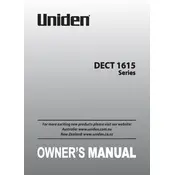
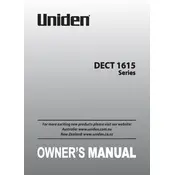
To register a new handset, place it in the base and press and hold the 'Find' button on the base until the handset displays 'Registering', then follow the on-screen instructions.
Ensure the phone line is securely connected. If the issue persists, test with a different phone cable or socket to rule out a line issue.
To reset to factory settings, navigate to the menu, select 'Settings', then 'Reset' and confirm when prompted.
Use a soft, slightly damp cloth. Avoid using harsh chemicals or abrasives which could damage the surface.
To change the ringtone, go to the menu, select 'Audio Settings', then 'Ringtone', and choose from the available options.
This message indicates that the handset is too far from the base. Move closer to the base and ensure there are no obstructions like thick walls that might interfere with the signal.
The battery icon on the handset display indicates the charge level. For a detailed status, navigate to 'Settings' and select 'Battery'.
Setting up voicemail requires subscribing to the service through your phone provider. Once subscribed, follow the provider's instructions to configure it on your phone.
Check if the charging contacts on the handset and base are clean and free from debris. Ensure the AC adapter is properly connected. If the issue persists, consider replacing the battery.
To block a number, access the main menu, select 'Call Settings', then 'Call Block', and add the numbers you want to block.