Uniden DECT 1035 Series Owner's Manual
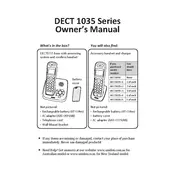
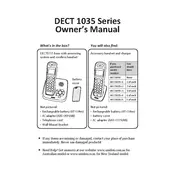
To set up your Uniden DECT 1035, insert the batteries into the handset, connect the base unit to a power source, and plug the telephone line cord into the wall jack. Allow the handset to charge for at least 15-20 hours before initial use.
To adjust the ringer volume, press the 'Menu' button, navigate to 'Ringer Settings', and choose 'Ringer Volume'. Use the arrow keys to set your preferred volume level, then press 'Select' to confirm.
Ensure that the handset is seated correctly in the base. Check the battery connections and clean the charging contacts on both the handset and base with a soft cloth. Replace the batteries if they are old or damaged.
Press the 'Voicemail' button on your handset. Follow the voice prompts to listen to, save, or delete voicemail messages. Ensure your voicemail service is set up with your telephone provider.
Move closer to the base unit to ensure the handset is within range. Check that the base is plugged into a power source and that there are no obstructions or interference from electronic devices.
To reset to factory settings, press the 'Menu' button, navigate to 'System Reset', and select 'Base Reset'. Confirm the reset when prompted. Note that this will erase all saved settings and contacts.
Ensure the telephone line cord is securely connected. Move the handset away from electronic devices that may cause interference. If the problem persists, try using a different phone jack or replace the phone cord.
Press the 'Menu' button, select 'Phonebook', then choose 'Add New'. Enter the contact’s name and number using the keypad, then press 'Save' to store the contact.
The battery level is displayed on the handset screen as a battery icon. If the icon shows low or empty, place the handset on the base unit to recharge.
During a call, press the 'Intercom' button, select the handset you want to transfer the call to, and press 'OK'. Wait for the other handset to answer, then press 'Transfer' to complete the process.