Uniden BW5151R Series Owner's Manual
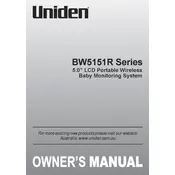
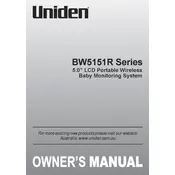
To pair additional cameras, go to the monitor's settings menu, select 'Camera Setup', then 'Add Camera'. Follow the on-screen instructions to pair the new camera.
Ensure the monitor is powered on and the battery is charged. Check the camera's power connection and ensure it's within range. Restart both the monitor and the camera if the issue persists.
To improve signal range, place the monitor and camera in locations with minimal obstructions. Avoid walls and electronic devices that might interfere with the signal.
Use the volume buttons located on the side of the monitor to increase or decrease the volume to your desired level.
Use a soft, dry cloth to clean the exterior surfaces. Avoid using any liquid cleaners or spraying directly onto the device.
Check the charger and cable for any visible damage. Ensure the charging port is free from debris. Try using a different compatible charger to see if the issue resolves.
To reset the monitor, go to the 'Settings' menu, select 'System', then choose 'Factory Reset'. Confirm your selection to reset the device.
Night vision is automatically activated in low-light conditions. Ensure the camera is positioned correctly for optimal night vision performance.
Audio delay can occur due to signal interference. Ensure both devices are within range and free from obstructions. Restarting the devices might also help.
Mount the camera at a height of at least 7 feet for a wide coverage area. Ensure it's angled slightly downward for the best view. Avoid direct sunlight exposure.