Uniden BW4151 Owner's Manual
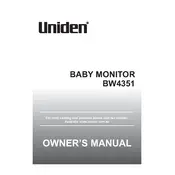
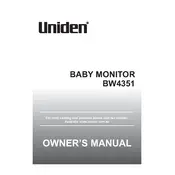
To set up your Uniden BW4151 Monitor, connect the camera to a power source and turn on the monitor. Follow the on-screen instructions to pair the camera with the monitor. Ensure both devices are within range for proper connectivity.
If the screen is blank, check if the monitor is turned on and fully charged. Ensure the camera is powered and linked properly to the monitor. Restart both devices if necessary.
To improve signal strength, position the camera and monitor closer together and away from walls or obstacles. Avoid interference from other electronic devices and ensure both devices have a clear line of sight.
To maintain battery life, fully charge the monitor before first use and avoid overcharging. Use the original charger and avoid exposing the monitor to extreme temperatures.
To reset the monitor, locate the reset button usually found on the side or back of the device. Press and hold the button for about 10 seconds until the monitor restarts and settings are restored to factory defaults.
Check if the volume on the monitor is turned up and not muted. Ensure the camera microphone is not obstructed and is functioning properly. Restart the devices if needed.
Yes, you can pair additional cameras with the monitor. Follow the pairing process by selecting the option to add a camera in the monitor's menu and ensure the new camera is powered on and within range.
Ensure both the camera and monitor are within range and not obstructed. Reduce interference from other devices and verify that the camera lens is clean. Restart the devices to resolve temporary issues.
Use a soft, dry cloth to clean the exterior of the monitor and camera. Avoid using harsh chemicals or water. Regularly check for dust or debris in vents and ports to ensure optimal performance.
The Uniden BW4151 Monitor operates best between 0°C to 40°C (32°F to 104°F). Avoid exposing the device to temperatures outside this range to prevent damage.